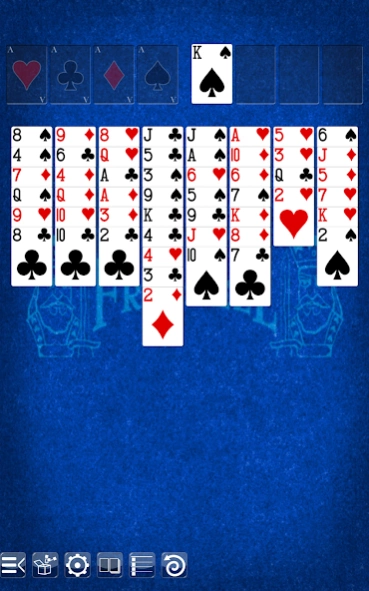FreeCell Solitaire 7.0
Free Version
Publisher Description
FreeCell Solitaire - Enjoy the classic Solitaire card game variant : FreeCell Solitaire.
The best FREE solitaire download: FREECELL SOLITAIRE - the classic solitaire game you enjoyed on Windows Desktop is now available on Android!
How does free cell solitaire differ from other solitaire card games? Most hands in other variants of solitaire are unsolvable. That’s right, you can spend hours on a game without a chance of winning. Skip the frustration and invest your game time in a solitaire app that can actually be solved!
FEATURES:
- Lush graphics.
- Easy-to-read cards.
- Five card table backgrounds.
- Drag & drop game play OR --
- Tap-to-move for lightning fast game play.
- Do-over your last move with the "undo" function.
- Right hand or left hand play. You choose!
- Landscape or portrait mode.
- Compatible with Android phones and tablets.
Say goodbye to the graphic grain of yore and download this FREE FreeCell Solitaire card game today! Are you good at solving puzzles? Play solitaire free cell and accept the challenge. The game – and our flawless graphics – will make your head spin!
GAME LAYOUT
- Player is dealt 52 cards face-up in eight columns.
- Four of the columns have seven cards.
- The other four columns have six cards.
HOW TO WIN A GAME OF FREECELL
Successfully move all the cards into the four suit piles ("cells") stacked from lowest to highest rank. This requires intensive skill and planning. Are you up to it?
GOOD FOR THE AGING BRAIN
Aging researchers have discovered activities that strain the brain - such as brain puzzles like our freecell download - may keep your noggin healthier for longer. Download our FREE FREECELL SOLITAIRE to get your brain synapses firing while having fun!
About FreeCell Solitaire
FreeCell Solitaire is a free app for Android published in the Card Games list of apps, part of Games & Entertainment.
The company that develops FreeCell Solitaire is Clockwatchers Inc. The latest version released by its developer is 7.0.
To install FreeCell Solitaire on your Android device, just click the green Continue To App button above to start the installation process. The app is listed on our website since 2023-07-17 and was downloaded 1 times. We have already checked if the download link is safe, however for your own protection we recommend that you scan the downloaded app with your antivirus. Your antivirus may detect the FreeCell Solitaire as malware as malware if the download link to com.clockwatchers.freecelllte is broken.
How to install FreeCell Solitaire on your Android device:
- Click on the Continue To App button on our website. This will redirect you to Google Play.
- Once the FreeCell Solitaire is shown in the Google Play listing of your Android device, you can start its download and installation. Tap on the Install button located below the search bar and to the right of the app icon.
- A pop-up window with the permissions required by FreeCell Solitaire will be shown. Click on Accept to continue the process.
- FreeCell Solitaire will be downloaded onto your device, displaying a progress. Once the download completes, the installation will start and you'll get a notification after the installation is finished.